Your FlashLex Dashboard
The user dashboard is the starting point for you as a FlashLex user to know all the important things about your FlashLex account.
-
Your active subscription.
-
A gauge showing how many things you have and how many you are allowed.
-
A gauge showing how many messages have been sent from your thing (egress) and how many are allowed.
-
A gauge showing how many messages have been sent to your thing (ingress) and how many are allowed.
What you are allowed to do is based on your subscription type. For a more detailed explanation of how subscriptions work got to FlashLex Subscriptions
Active Subscription

The dashboard shows you the currently active subscription. The subscription you have determines how many things you can provision, and how many messages you can send or recieve. For more information goto FlashLex Subscriptions
Policy Gauges
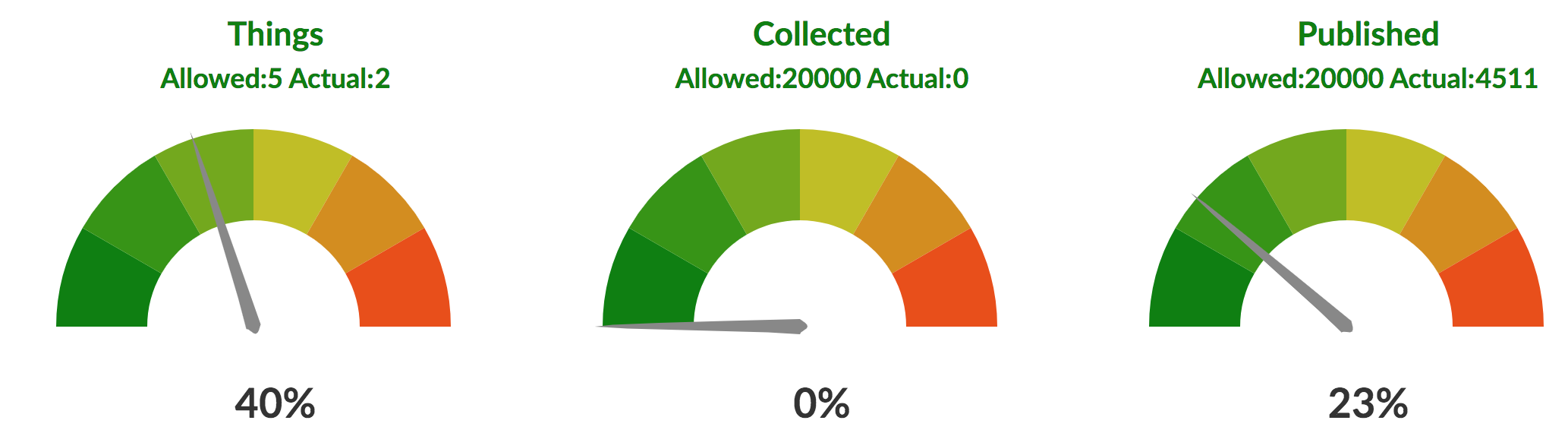
The dashboard gauges are intended to give you a simple visual representation of your subscription policy, which is how FlashLex determines what you are allowed to provision based on your subscription.
The Thing Gauge
FlashLex keeps track of how many things you have created. This gauge show you how many you have created vs what you are allowed. If the guage is high then you may want to upgrade your subscription.
Egress Gauge (outgoing)
FlashLex keeps track of how many messages that are sent out of the things in your account and stored in the cloud to be retrieved later. This gauge represents the number of messages that that have been recieved and stored in the subscription period. These messages can be downloaded at any time if you would like them to not be deleted by your subscription retention policy.
Subscription Details
The dashboard provides an overview of your current subscription state, charges and plan as recording by our payment processing system.
-
Subscription Info - The dates and status of the active subcription.
-
Plan Info - What is the subscription plan associated with the current active subscription.
-
Charge Info - What was the last charge made to the payment method and details on the payment method.
-
Invoice Info - Every subscription produces an invoice that can be downloaded with purchase details.